About Underline Text Generator
Underline Text Generator is an online tool that you can use to convert your plain text into text with an underline. For instance: you can write G̲o̲o̲d̲ L̲u̲c̲k̲ m̲y̲ f̲r̲i̲e̲n̲d̲ having underline or d̳o̳u̳b̳l̳e̳ u̳n̳d̳e̳r̳l̳i̳n̳e̳, etc. Underline, double underline, or other symbols used under each alphabet or digit are Unicode characters.
After inserting the text in the above text box you can simply copy the different styles generated and paste them. As it is mentioned that Underline symbols or the other are all Unicode characters so you can use them on any platform where Unicode characters are supported. Underlined text can be used on Twitter, WhatsApp, Facebook, etc. This generator only provides the text styles with symbols at the bottom, to Italicize text use Italics Generator, to Bold text use our Bold Text Generator, or for all styles go to Stylish Text Generator.
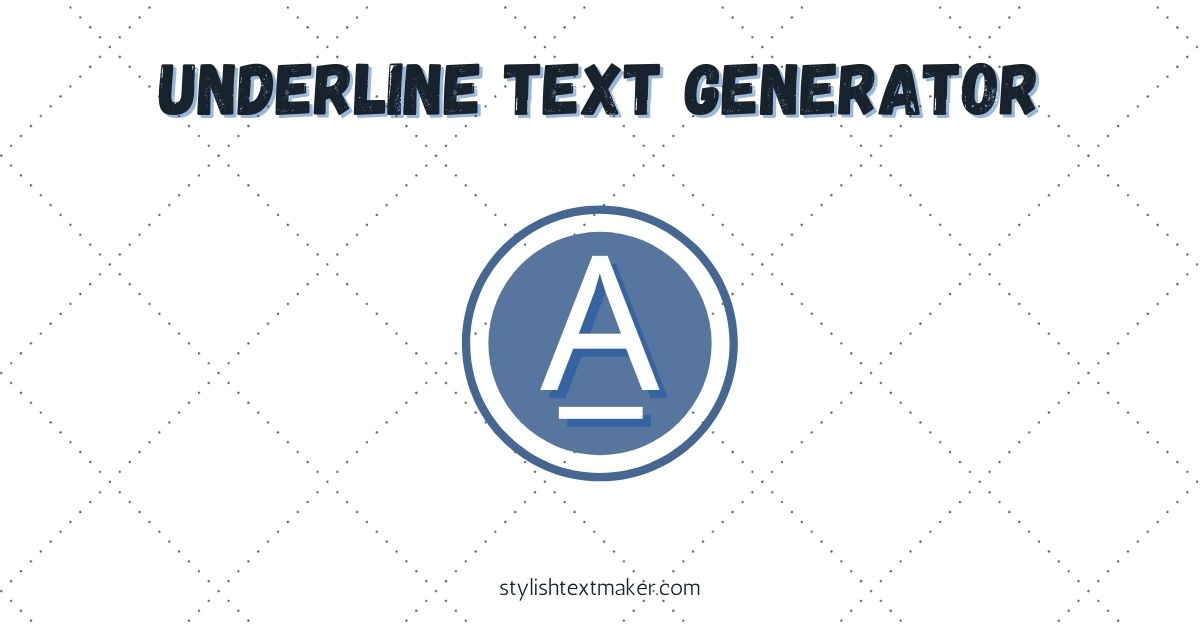
How to Use This Tool?
It is simple and easy to use this Underline text converter. Just input the text you want to be underlined in the text box at the top. Immediately you will be able to see some different text styles with symbols at the bottom. Tap the copy button just after the style you fancy.
Follow the quick steps placed below:
- Insert your text in the text box at the top.
- Click or tap on the text style you like.
- You can now paste it. All Done!