About Italic Text Generator
Italic Generator (Italic text generate) can convert simple to fancy italic text. Italics characters are tilted a bit to the right. The Italic text generator uses different Unicode characters to create italic text. Italics are used to highlight key points such as while quoting someone, etc. To convert text into Italic letters you simply need to put your text into the text field at the top. Immediately you will see some styles that you can copy & paste.
Paste fancy styles wherever Unicode characters are supported such as on Twitter, Facebook, etc., or in text documents, etc.
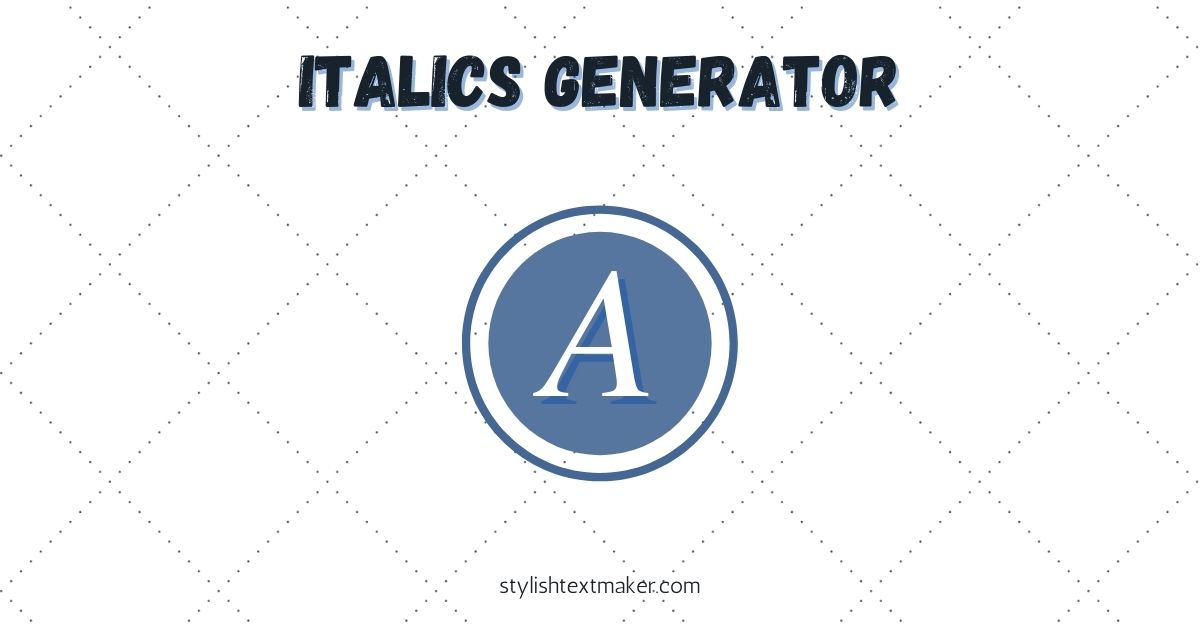
How to Use This Tool?
It is easy for you to convert your simple text into italic characters using our tool. This section is for you if you are confused about anything related to the use of this tool. To copy & paste italic text you just need to add your text into the text box at the top. Now you can choose from the different styles that you want to copy. Some quick steps are listed below:
- First of all input your text into the text box at the top.
- Quickly you will be able to see some italic style below.
- Click or tap the style and you will be able to paste it.
All Done!